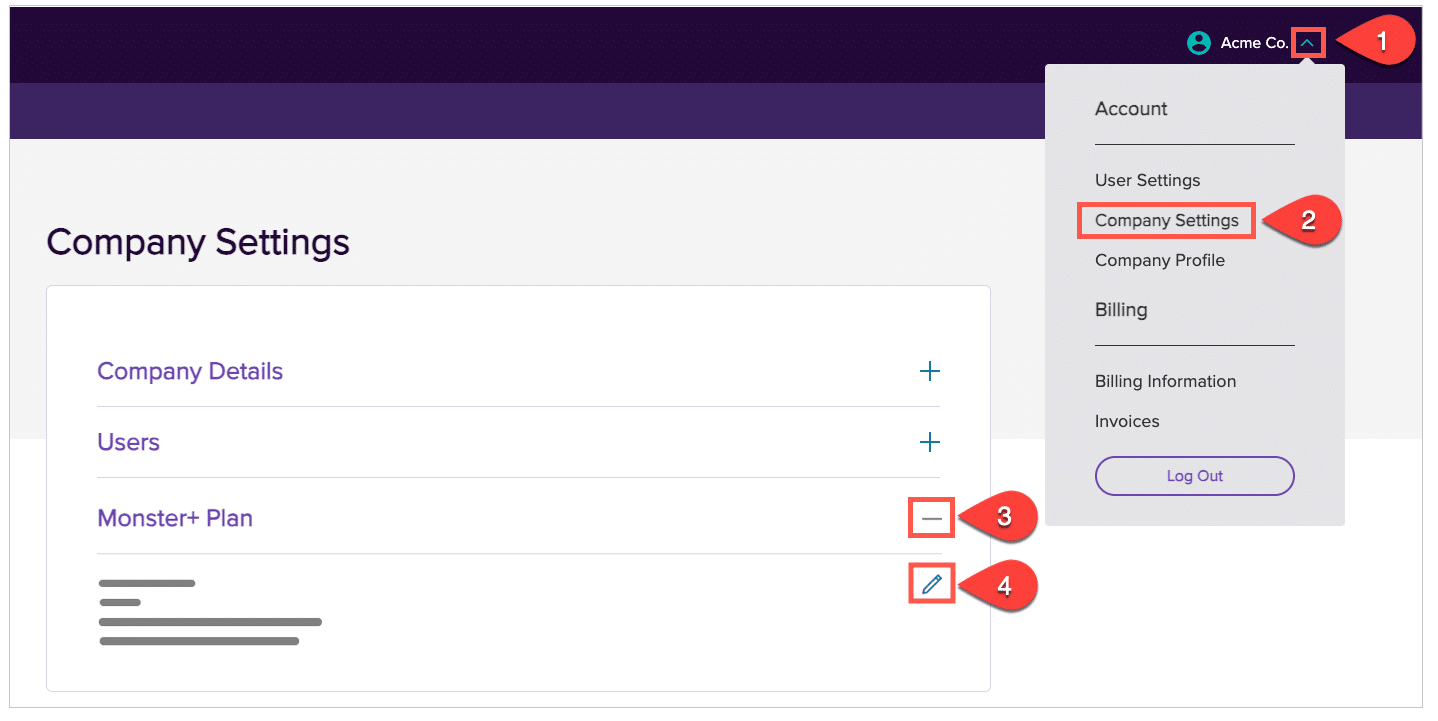Monster+ Pro Plan Details
If you’re familiar with Monster+ Job Postings or Monster’s Traditional candidate search tools, you’ll feel right at home with the Monster+ Pro Plan subscription. Put all its features to work for you to promote your jobs, search for top talent, and meet your hiring goals in record time.
Here’s what you can expect with the Monster Plus Pro Plan:
-
Performance-based Job Postings: Backed by powerful distribution and flexible budgets for effortless prioritization. Monster+ Job Ads can make a big impact on your hiring success.
-
Monster+ CV Search: It’s an all-access pass, complete with direct messaging and time-saving campaign capabilities. Be sure to check out our enhancements, including a fresh take on chargeable candidate actions, and our new streamlined messaging platform.
-
Unlimited Users & Flexible Plans: With robust account management tools, you can set up your whole team for success, and change or cancel your plan at any time.
-
Monster Credits: Refreshed monthly to spend as you see fit – Monster Credits can be allocated to job ad promotions and resume search actions.
-
Applicant Tracking: Keep tabs on all of your frontrunners with easy-to-use applicant management.
Learn how to optimize, promote, and manage your Monster+ job postings.
We'll walk you through the steps of setting up your first search.
Put your credits to good use – promoting jobs and searching resumes.